ChE 316
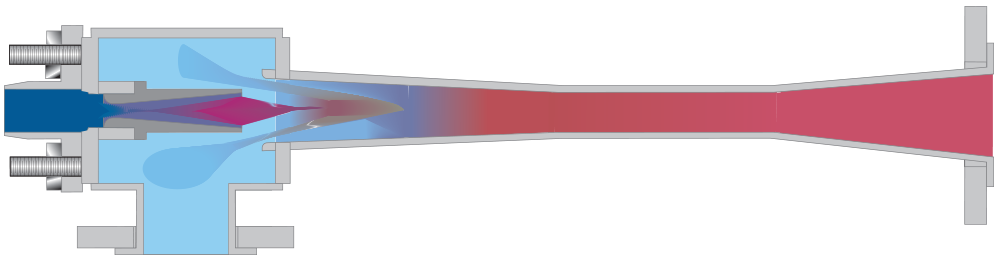
Supplements to ChE 316
chemeng316_fluids
ChE 316 Chemical Engineering Fluid Mechanics demonstrates the fluid mechanics principles applicable to chemical engineering practice with focus on the development of transport balances of mass, momentum and energy around control volumes for incompressible and compressible fluids.
The notebooks demonstrate these basic chemical engineering calculations using Python. The notebooks can be open directly in Google Colaboratory where they can be run, edited, shared, and saved to your Google Drive. Alternatively, the notebooks can be downloaded and executed on your computer. These notebooks were developed and tested using the Anaconda distribution.
Table of Contents
Figure Index
Python Module Index
Chapter 1.0 Getting Started
- 1.1 What Chemical Engineers Do
- 1.2 Jupyter Notebooks, Python, and Google Colaboratory
- 1.3 Solving Linear Equations with Simpy
Chapter 2.0 Units, Quantities, and Engineering Calculations
- 2.1 Units and Engineering Calculations
- 2.2 Units Template with
pint - 2.3 Properties of Pure Substances with
CoolProp - 2.4 Queary Wolfram Alpha for Information
Chapter 3.0 Drawings and Diagrams
Chapter 4.0 Unit 1: Fluid Statics and Mechanics
Appendix A. A.0 Simulating Fluid Mechanics
Appendix B. B.0 Homework Assignments
- B.1 Homework 1
- B.2 Homework 2
- B.3 Homework 3
- B.4 Homework 4
- B.5 Homework 5
- B.6 Homework 6
- B.7 Homework 7
- B.8 Homework 8
Note on the use of Python. The Python used in these notebooks is deliberately limited to a core set of language
features. These notebooks use scalar variables and lists of scalar variables to represent data. Also used are
arithmetic, math, print, and plotting functions from the matplotlib.pyplot library. Functions created with def
and lambda are used when root-finding calculations are required. List comprehesions are used on occasion when the
result is more readable code. The Sympy library for symbolic math is used extensively for solving things like mass balances. Other libraries included numpy, math, and scipy. There are many helpful tools included with the Python Data Science Handbook by Jake Vanderplas.
Google Colaboratory. These suplementary materials use jupyter notebooks to develop python scripts to solve engineering problems. Access to jupyter notebooks can be through download/install from https://jupyter.org/, or through installation of a package manager such as Anaconda. BUT, the easiest way to directly engage and for students to get direct access is through Google Colaboratory. Open this in Google Chrome … sign in with your Google account … and you can create your first New Notebook right away and start coding without installing anything.
License Requirements. The materials in this repository are available at https://github.com/docNathanM/chemeng316_fluids for noncommercial use under terms of the Creative Commons Attribution Noncommericial ShareAlike License. You are invited to fork this repository, and to use, adapt, remix these material for non-commericial purposes. The license terms require you to give attribution and share your work under the same terms. Pull requests for corrections and additions to these materials are most welcome.
Acknowledgements. I wish to acknowledge and memorialize Dr. Jeff Kantor (jckantor) whose collection of Jupyter Notebooks for courses in chemical engineering have been an invaluable resource to me.